FRZ No Nonsense Forex EA is an EA that uses a rule-based trading strategy with strict risk management techniques. We have decided on our algo/indicators and optimal settings after extensive back/forward testing on various indicators. The latest version of the EA is designed to work in the M15 timeframe.
NB: We are NOT connected nor affiliated with NNFX creators and the indicators we use are decided by us based on our own research and there can be modifications to the original rules based on our testing and optimizations.
Salient Features:
- Cloud-based Analytics: EA uses an external data server to analyze the fundamental and sentimental data, which will be used as entry criteria.
- EURO FX VIX: EA will automatically access the EURO FX VIX index from barchart.com and take that figure trade entries.
- Inbuilt news filter: EA will automatically access upcoming news from investing.com and avoid trading during news times. It also features a news spike guard where SL is tightened during news events if there are ongoing trades.
- Ranging market identification: EA has a unique algorithm that can effectively identify the ranging markets and avoid trading in them.
- Avoiding related pairs: EA will not take concurrent trades from relatable pairs. For example, if a trade is opened on EURUSD, then the EA will not open another trade that has either USD or EUR.
Live Real Account Performance on fxblue (Broker: FBS):
(You may click on the below summary for detailed performance analysis on fxblue)
Monthly Return %
EA Specs
| Product name | FRZ No Nonsense Forex EA |
| Current version | 15.1 |
| Platforms supported | MT4/MT5 |
| Timeframes supported | 15 Minutes Charts |
| Recommended pairs | Any currency pair with EUR, GBP, USD, AUD, CAD, JPY & NZD |
| Recommended broker | EA works with any forex broker. EA is FIFO compliant and supports US brokers as well. However, we can recommend ICMarkets. You can get 30% lifetime discount on spreads and commissions if you use our IB code: 23649 in ICMarkets new registrations or transferring existing accounts. However, if you want to join our VIP Club, then you need to use ICMarkets IB Code: 60207. FRZ No Nonsense Forex EA MT4 |
| Recommended deposit | $500 Minimum on 500:1 leverage. If leverage is less than this, you may have to increase the minimum deposit. Cent accounts can also be used. |
| License | The license quantity represents the no. of trading accounts that you can use the software simultaneously. You can download the software instantly after the payment but you need to notify us of your account number/s for activation. The account licenses can be transferred to a new account free subject to licensing policy. Existing customers are entitled to free lifetime updates subject to our terms. The full terms and conditions including the refund policy are given on this page. FRZ No Nonsense Forex EA MT4 |
| VPS requirement | You need to run the EA 24/7. VPS is recommended unless you can keep your PC running 24/7. We can recommend this provider as a VPS provider, which is fast and affordable. 4GB RAM VPS is enough for this EA. FRZ No Nonsense Forex EA MT4 |
| Support | Personalized support (remote desktop/providing set files) on first installation/automation (please request within 14 days of purchase). General live chat, support ticket and email support are available thereafter. However if you need personalized support (remote desktop/providing set files) for any installation/automation beyond this scope, you can always hire one of our experts at an additional fee. More details on support is given here. FRZ No Nonsense Forex EA MT4 |
A good VPS server is recommended for this EA as it needs to be running 24/7 on many charts (the below video is for an older version; please follow the instructions given in the manual for installation.
A full user manual is available in the knowledge base.
Please note that the past performance of any trading system is not necessarily indicative of future results. Full terms and conditions are given here
NB: We are NOT affiliated nor connected in any manner with the original creators of the NoNonsense Forex method and this product has NOT been endorsed by the original creators of the NoNonsense method in any manner. This EA is simply based on our own research on the possible indicators and settings in accordance with rules introduced under the so-called NoNonsense Forex method subject to modifications based on our research and testing.

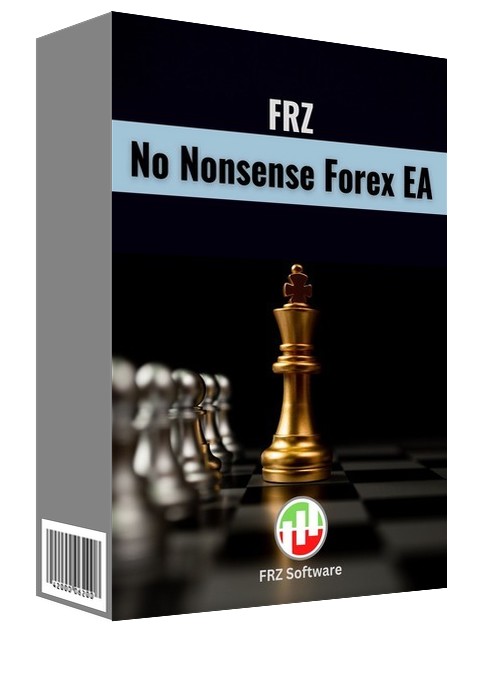
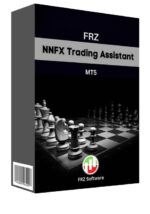

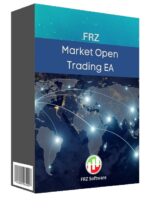
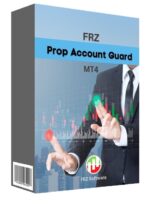
Maink K –
Do you provide source code?
ForexRobotz –
No
Barry M –
Does it follow all NNFX rules?
ForexRobotz –
Almost all. some are modified for automation purposes. But all major rules used
Jonthab K –
Can I use it on H4 charts?
ForexRobotz –
Daily chart recommended
Heshan –
Will it work on MT5?
ForexRobotz –
No
Henathk L –
Is this strategy approved by VP?
ForexRobotz –
No. VP doesnt approve strategies. this is our own based on his guidelines
Penod J –
What is the TP & SL?
ForexRobotz –
You can set based on ATR
Gasto Muñoz –
Wow. Really good. never thought NNFX can be automated well done.
Yijun Sousa –
Great work, great support. doing well so far.
Hilario Haig –
Well done. It has captured all the NNFX rules. News filter works good. Running for one month. 7.8% return. Not bad for non-martingale EA. thanks for install support
Kanish Sharma –
Overall good. It doesnt make frequent trades but so far maintained around 65% winning rate. Good support team.
Daniel –
High winrate and small drawdow but infrequent trades. Good support.
Yenku H –
This is great. Good performance
P A Meadows –
Can you add an amount in the account size to take into account the fact that its marging. EG Acount size=50K + account balance?
ForexRobotz –
Yes, but this requires custom modification. Contact us for a quote
Jenifer Lusino –
Works fine with 18% return last month; it doesn’t make trades every day; so you need to have more charts.
ciller –
can i have the demo without registration on tickmill? because i have already an tickmill account, so i cant do another registration…
ForexRobotz –
You can simply create a new MT4 account in your existing registration under our ID and transfer existing funds to that account.
George –
Is it possible to use personal indicators (for the C1, C2, Baseline, Volume and exit indicator) to fully automate the NNFX way?
ForexRobotz –
No this is a fully automated EA based on selected indicators after our extensive research on possible indicators. You just need to run it on VPS. But if you want to an NNFX EA with your indicators we can still custom-built it but this will be obviously more expensive than buying a ready-made product. You can get a quote here: http://frzsoftware.com/custom-development/
Madeleine Gentinetta –
Hi, I only have a Mac – does it run on OS?
ForexRobotz –
Yes it works on Mac. you need MT4 for Mac
mark Gavin –
I have found that my MT5 / 4 runs better on windows through my MacBook Pro using the Parailels program does this work ok through a VPS — do you recomend a good VPS for Australian customers.
Helena Clerk –
well worth the cost. You need to be patient with this EA. It makes money for sure. Probably the best robot I ever purchased
Widan J. –
Worth the money. Its a slow but steady robot.
Sam –
How can i test the product before buying it ?
i understand it might not work as preferred , but as per NNFX strategy , news are not the big factor that will turn the table.
i tried backtesting it, but I could not get any single trade
ForexRobotz –
Unfortunately, we do not provide demos.
Henry K –
Really good investment. The new version is even better. Quite steady returns. Thank you for great support for installation
Bill Scorch –
How can I get unlimited licence version of this EA?
ForexRobotz –
We dont provide such license.
Ronald W Hoard –
I’ve had it on a demo account for the last month. Its doing about 10% return for August.
ForexRobotz –
congrats. And what is great that this is without using any risky strategies like martingale
Ravi Chandiran –
Does this require Back Test and Optimization?
ForexRobotz –
No. We have dont everything. You just need to set it up on a VPS and leave it. 100% automated
Simon –
Hi, can the value of the immediate trailing stop be adjusted? Will you be continually working on this algorithm, offer updates as the market evolves?
ForexRobotz –
Yes trailing stop is adjustable based on ATR. Free updates for 3 months. But this is now well improved.
pasobell –
Can I use it on my home computer?
Do I need VPS?
ForexRobotz –
VPS recommended. But if you simply keep your PC running 24/5, then no problem you can use your PC.
Simon –
Is there anyway to review the trades before they are taken by the system? Also I notice your leverage on your account is very high, 500:1, will reducing it effect the algorithm?
ForexRobotz –
No. This is not an indicator. It is an EA. Whenever it finds an opportunity it will simply enter the trade. There is no need to review trades as the EA considers a lot of signals and data analysis from indicators. And leverage does not matter and the lot size depends on a % of your balance (normally 2% which you can change if needed).
Maik –
Are automatic updates for new versions included once bought?
ForexRobotz –
Bug fixes are free for life. Upgrades are free for 3 months. But this EA is matured enough and further upgrades are unlikely in the near future.
Simon –
Will this work with any broker?
Jaun Kueinra –
Very impressive. Doing good so far. What I like is the fact that it has no martingale, grids and stuff like that. So you are guaranteed that your account will not be blown over night. A slow but steady approach. Thank you for great support and advice.
nick –
Can this trade metals. Any. recommendations on type of pairs to trade. High ATR or lower band
ForexRobotz –
Yes
John –
Can you run this EA on a demo account, connect it to Myfxbook and show us the result?
ForexRobotz –
Pls check out the product page
Henro G –
It was initially slow but now its gaining well
paul –
what timeframe is the demo on? And what works best? Thanks
FRZ –
works on any TF
Marlon Dela Vega –
Can I use $300 in capital with a 1000:1 leverage?
Marlon Dela Vega –
Hi, can we have the same option from Gold Scalper that we can Enable/Disable the Advance S/R….. Hoping on the next update